Is it true that mind maps can significantly enhance your productivity and creativity?
You’re about to find out.
With the mind map maker from Taskade, an innovative project management platform, you can effortlessly construct your own mind map, giving shape to your thoughts and ideas like never before.
As you navigate through this guide, we’ll unravel the step-by-step process of building a mind map using Taskade’s intuitive features.
Let’s get started and discover how this visual tool can transform your workflow.
What is Taskade?
Taskade is a versatile tool that helps you create outlines, checklists, and workflows, simplifying project management and enhancing productivity for both personal and team projects.
Taskade it’s not just a tool, but a productivity hub where you can store projects and folders in what’s known as a Workspace. This hierarchical structure keeps your work organized and in one place.
One of the unique features of Taskade is its ability to create a mind map.
Mind mapping is a powerful technique that allows you to visualize your thoughts and ideas, breaking down complex information into manageable chunks. By using Taskade, you can easily create a mind map for brainstorming sessions, project planning, or simply to organize your thoughts.
The process to create a mind map in Taskade is simple and straightforward. You just need to start a new project and select the Mind Map view. From there, you can add blocks, such as checklists, bulleted lists, numbered lists, and paragraphs, to your mind map. This feature not only enhances your productivity but also stimulates your creativity and problem-solving skills.

What is Mind Mapping?
You might be wondering, what exactly is mind mapping?
Essentially, it’s a visual tool that helps you organize your thoughts and ideas in a structured, easy-to-understand way.
It’s particularly helpful when you’re brainstorming, planning a project, or trying to get a handle on a complex topic.
Benefits of Mind Mapping
Harnessing the power of mind mapping can greatly enhance your ability to understand and retain complex information, boost your creativity, and facilitate effective collaboration.
This visual tool allows you to break down big ideas into manageable chunks, making it easier to see the connections and gaps in your knowledge. By using a mind map, you’re not just taking notes, but creating a dynamic tool that can adapt to your thought process. It encourages free thinking and helps you see the bigger picture.
Whether you’re brainstorming ideas, planning a project, or studying for an exam, mind mapping can be your secret weapon. It’s an effective method for improving memory, enhancing focus, and fostering creative thinking.
How to create a Mind Map in Taskade
1. Download Taskade
To create a mind map in Taskade, start by downloading Taskade and creating a free account. You can do so using the following link: https://taskade.com?via=progresspresso.
2. Create a New Project and select the Mind Map Project View (Mind Map Maker)
Once you have an account, Open a new project within your workspace. You can convert an existing project into a mind map view or create a new project from scratch.
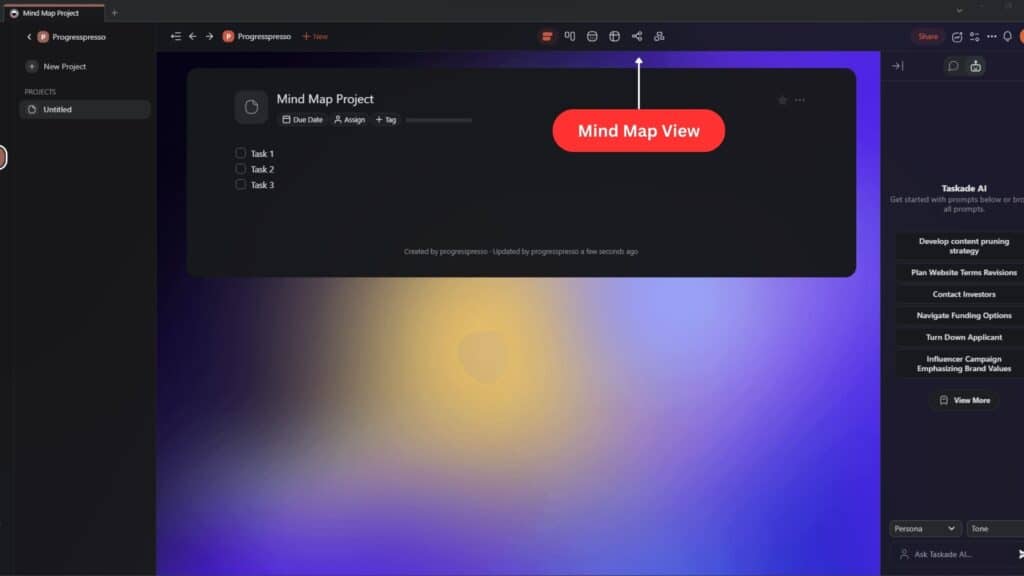
For a fresh project, select ‘Mind Map’ from the views available.
3. Begin adding new Tasks and Sub-Tasks to your Mind Map
Now, you’re ready to begin mapping your thoughts. Click on the ‘+’ sign or press ‘Enter’ to add blocks to your map. These blocks can be checklists, bullet points, numbered lists, or paragraphs, letting you customize your map to suit your needs.
To create sub-topics, simply click on the ‘Add Sub-block’ icon. You can also drag and drop these blocks to reposition them within your map. This flexibility allows you to organize your thoughts and ideas effectively.
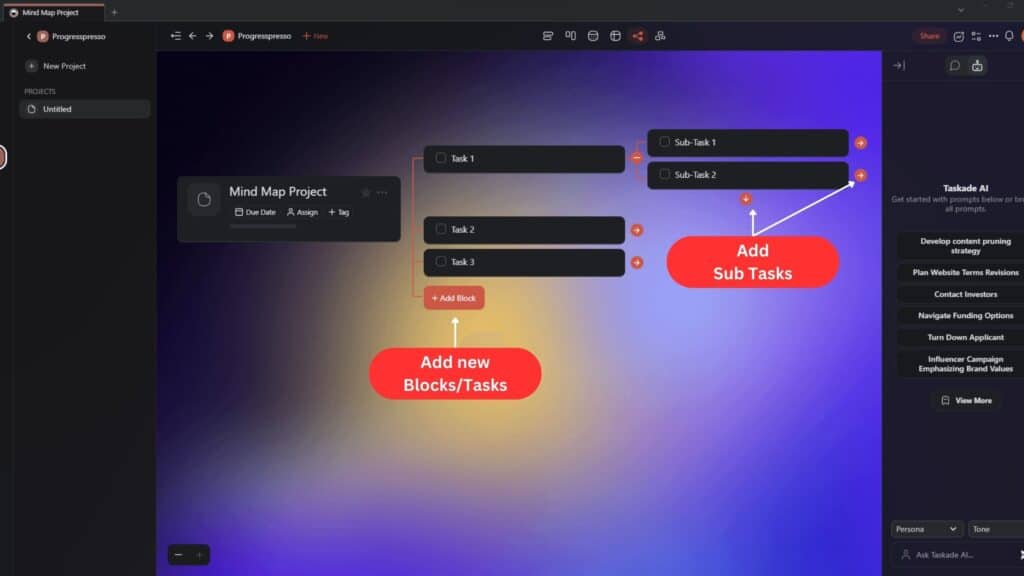
Remember, Taskade mind maps aren’t just for individual brainstorming. You can share your mind map with team members. This enables real-time collaboration, making it a powerful tool for team brainstorming sessions and project planning.
That’s it! Creating a mind map in Taskade is a simple, intuitive process that helps you visualize, organize, and share your ideas effectively. It’s a handy tool, whether you’re working solo or as part of a team.
If you are looking for a more detail walkthrough of the mind mapping functionality within Taskade, checkout the YouTube video at the beginning of the article.

Conclusion
Creating a mind map with Taskade mind map maker couldn’t be easier. This intuitive tool lets you brainstorm, organize, and visualize your thoughts in a user-friendly interface.
With the ability to customize and collaborate, it’s perfect for any project or idea.
So, start mind mapping with Taskade today, and see your productivity take flight. It’s time to unlock your potential and bring your ideas to life with the power of visual organization.

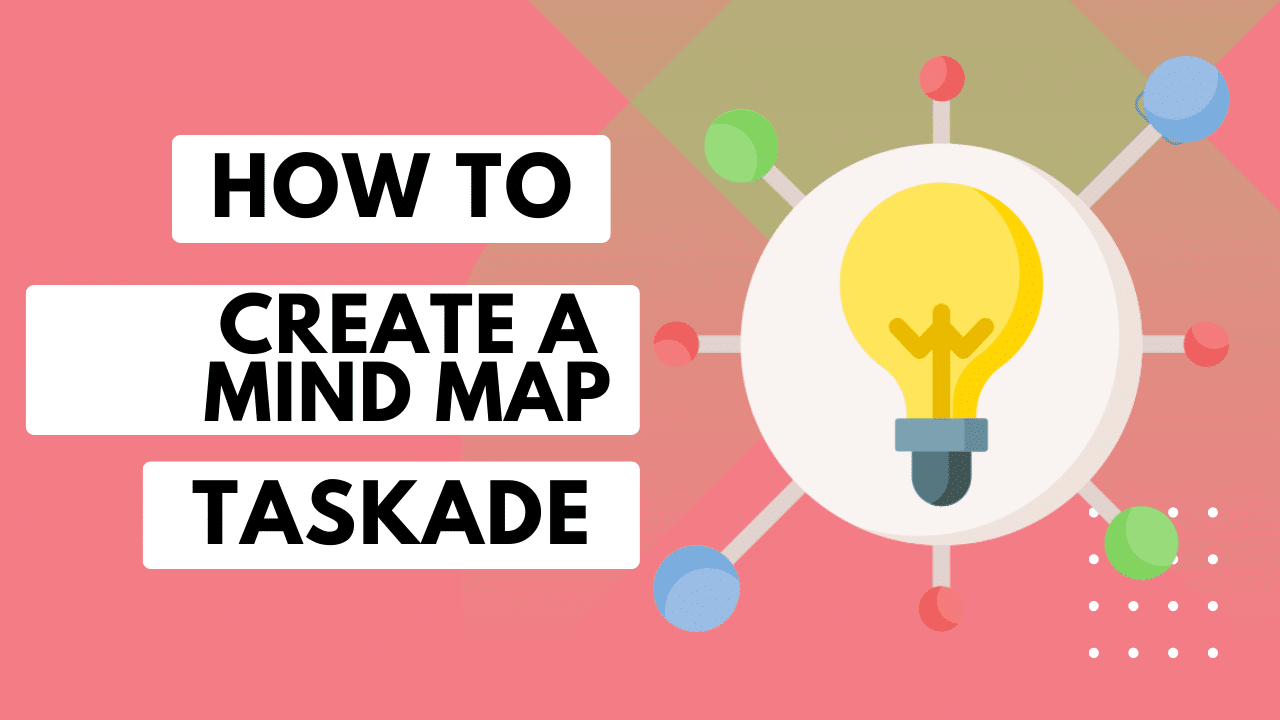
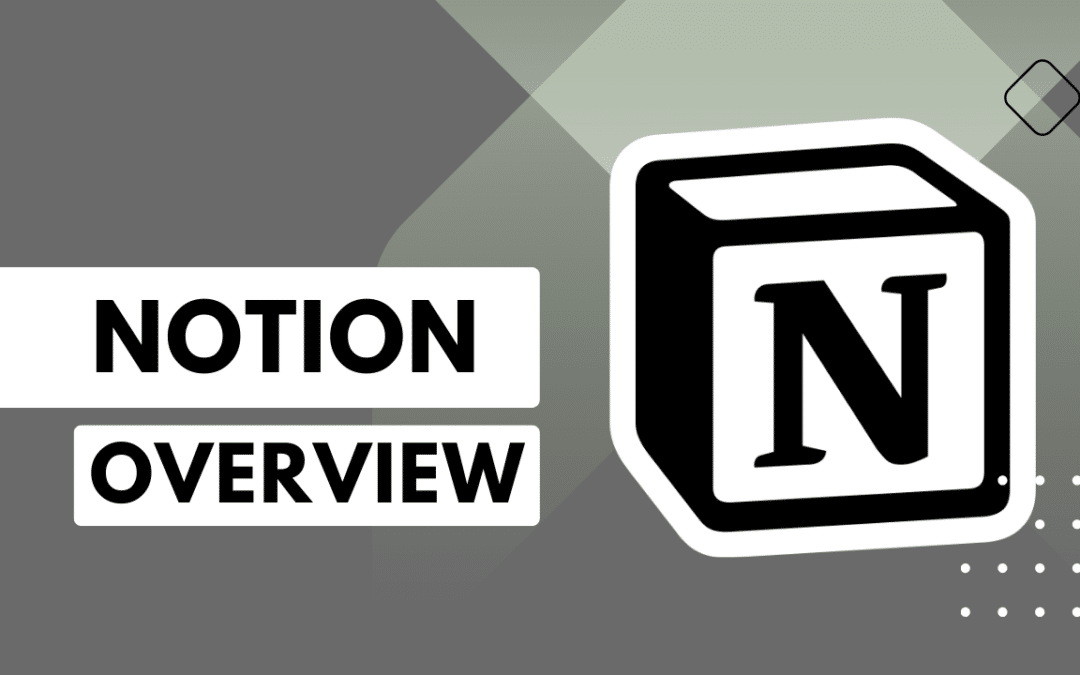
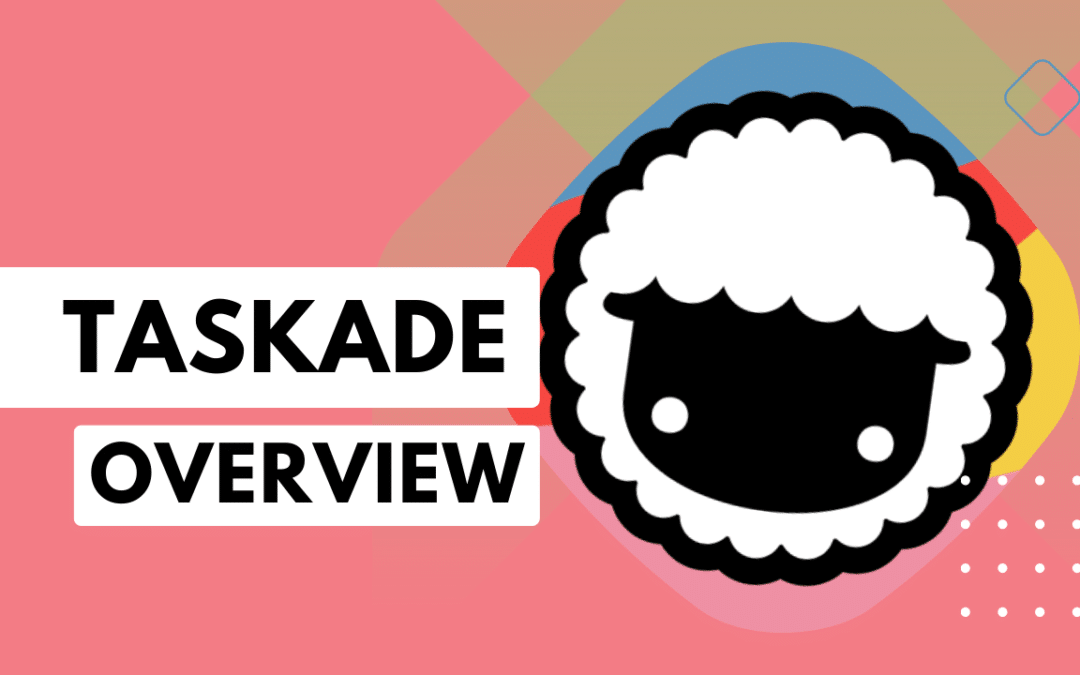
0 Comments